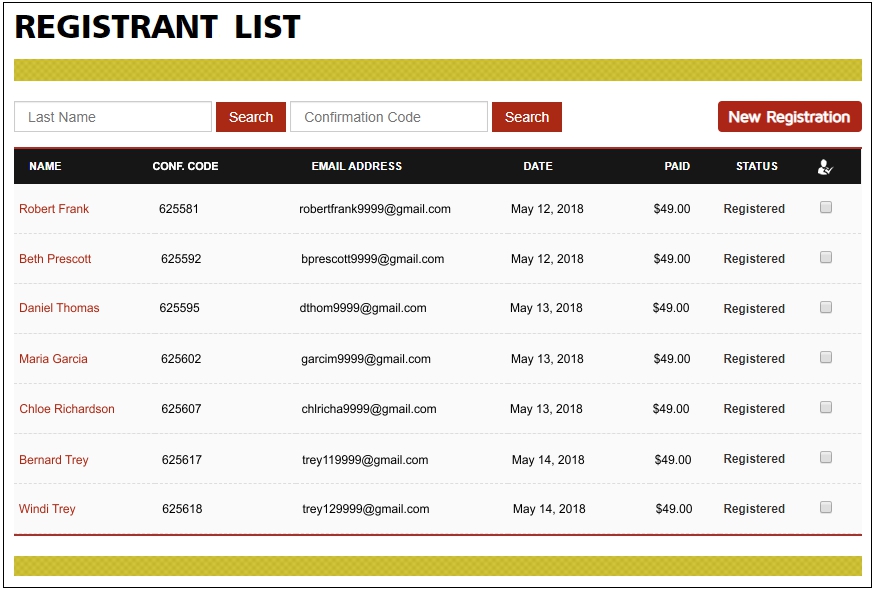Registrant Check-In Staff Login
Registrant Check-In Feature
RegisterToAttend provides convenient and secure tools to manage registrant check-In. The Registrant Check-In tool is a password protected webpage that you or your staff access to view registrants and check them in upon arrival. It provides the registrant’s name, confirmation code, and other information. Multiple users can be logged in at the same time during check-In. If desired, new registrations can be processed directly from the Registrant Check-In tool, and registrants can pay onsite
Registrant Check-In provides the following:
- Password-protected login for you or your staff
- Access to the full registrant list
- Search registered guests by name or confirmation code
- Check-In registered guests
- Register new guests, if permitted
- Accept payment by credit card or indicate if cash payment

Registrant Check-In is a breeze with RegisterToAttend.
QR Code Confirmation is another Check-In option
Another convenient tool that RegisterToAttend provides is the Registrant QR Code. Scanning the QR Code with a QR reader will display the registrant’s name, information, and confirmation code, allowing easy check in if you choose to use this feature.
Below is a screenshot of the Registrant Check-In page.